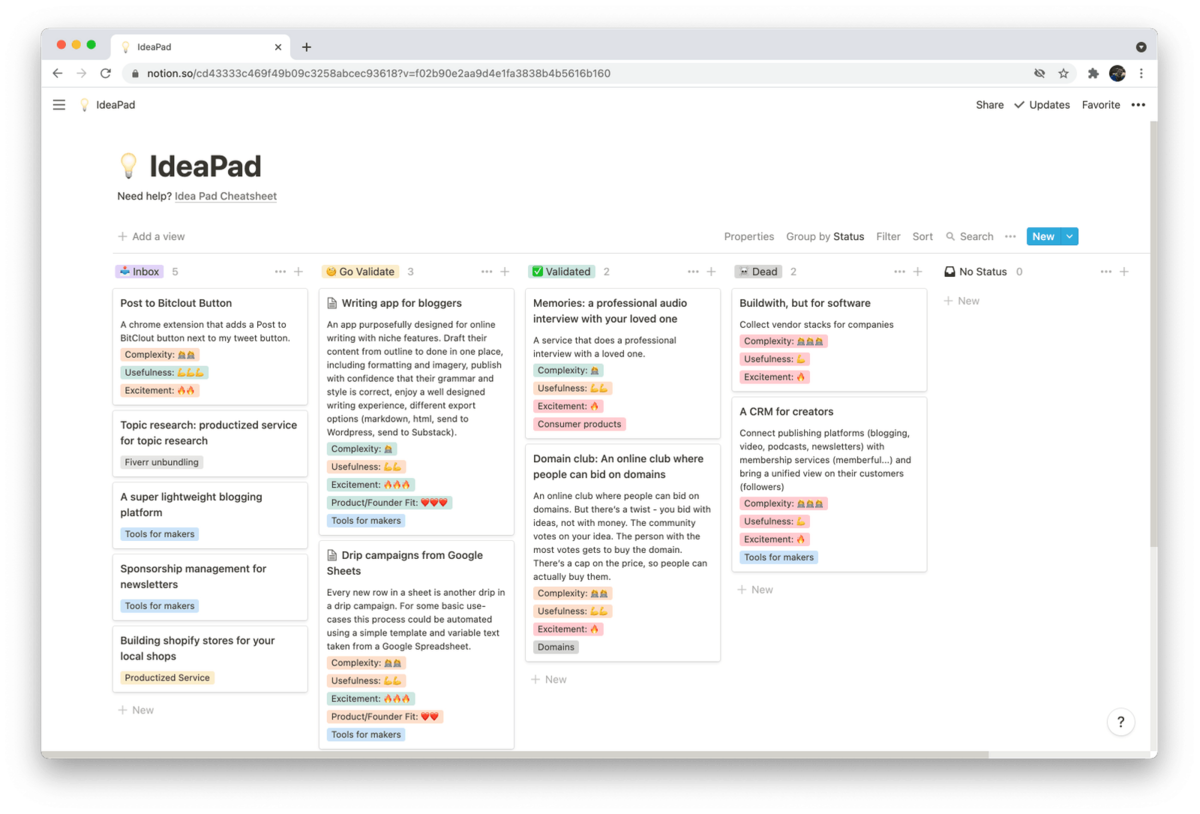Grab a free copy of the IdeaPad Notion template
I got into the habit of coming up with product ideas. I find inspiration in podcasts, blogs, or just thinking about a trend I’ve notices online. For the longest time, I’ve just written them down in my Notes app on my phone. Eventually the note I put them in grew too long and I’d start a new one and a new one… Elaborating on each idea would make the place messy, finding older ones meant scrolling through a giant unsorted brain dump.
To address this, I’ve come up with a Notion (affiliate link) system that allows me to capture ideas, evaluate them using 8 simple questions, sort them with tags and rate them by things like usefulness and complexity.
I now spend more time thinking out the details of my ideas, it takes me less time to zero in on what I need to validate, and I sort out less feasible ideas much faster.
I’ve called my system the IdeaPad and here’s how it works.
A process for capturing and validating ideas
In the IdeaPad, ideas are placed in 4 stages:
- Inbox: this is where I collect any new ideas that I come across. Each new idea creates a card with 8 questions I need to answer before I can move the card to any other stage. Capturing ideas also works with Notion’s Web Clipper. As a bonus, I get the link to the page I had the idea on for additional context.
- Go Validate: If at the end of answering the 8 questions I think it’s an idea worth validating I move it here. If not it goes into the Dead category.
- Validated: Ideas that went through my validation process, and I can start building them.
- Dead: Ideas that I discounted from the inbox or after an unsuccessful validation.

This keeps the backlog of ideas organized and allows me to move dead ideas out of the way.
Evaluating the idea
Before I commit time to validating an idea, I want to asses if it's any good. I’ve borrowed and adapted a set of questions from Tyler Tringas and his meat grinder approach to startup ideas. Each question is there to make me think deeper on the idea and spot any weak points.
Questions:
- Describe the problem: what is my understanding of the problem people have.
- Describe the solution: what is my solution to their problem.
- Benefits to users: list out individual benefits people get from using my solution.
- Is anyone paying to solve this problem today: check if there is a market for this problem. For instance a lot of people are upset with ads on social networks. No one is however paying for an ads free version of Facebook.
- Possible monetization streams: what’s my hypothesis on how this could be monetized?
- What to validate: based on all of the above, what are the questions that require a positive answer for me to proceed. For instance do content creators need a dedicated tool for drafting blog posts?
- How to validate: what is the cheapest, fastest way to validate the idea.
- Is it sustainable: do the economics of this make sense? Can I scale this idea to a point where my time is being paid for?
Rating the idea

To get an initial understanding of how I feel about the idea, I rate it against 4 factors:
- Usefulness: how useful I believe this will be to my users
- Complexity: how hard is it to build this idea?
- Excitement: do I feel like dropping everything and start working on this right now?
- Product/Founder fit: am I the right person for this idea, will I enjoy working on this a year from now?
This allows me to compare ideas against each other and prioritze the ones that are more useful, less complex, I’m more excited about and I generally feel they’re a better fit.
Note: As the idea progresses through the system, its rating will change, maybe I’ll realize something is more complex than I initially thought.
Organizing ideas
To better organize ideas, I’ve started tagging them. This allows me to reference an entire category of ideas, like ‘Tools for makers’ using Notions built in filters. It’s great for pattern matching, especially when ideas start piling up.
You can come up with your own tagging system. I tend to explore certain trends and my tags are based around them. Here are some as an inspiration:
- Tools for makers
- Domains
- Fiverr unbundeling
- NFTs
- BitClout
- Newsletters
Researching
Every bit of research I do lives in the idea’s dedicated page. Competition research, tweets of frustrated people asking for a solution, game plan to validate the idea. All this lives in one place and can be referenced in the future.
Example

Here’s one of my idea cards, so you can get a better idea of how I’m using this system. This idea came from my own frustration writing content online. I’m looking for a tool that would allow me to draft blogs and newsletter content complete with grammar and styling checks and support various formatting.
Why I enjoy using the IdeaPad
Since I started using the IdeaPad I noticed I come up with more sound ideas. I think it’s a result of training my brain to answer questions around user benefits and market opportunity right after I have an idea.
I’ve also been coming back to my ideas more often and finding patterns between them. For instance, I’ve noticed that three of my ideas in the ‘Tools for makers’ category are related to writing and publishing content online. I can now go back to all three of them and read my thoughts around monetization, competition and challenges.

Get your copy
Do you want to try capturing ideas using the IdeaPad?
Grab a free copy.
I'm working on more tools to help makers to validate their ideas.
Follow me on Twitter for updates and sign up to Flowletter, my free newsletter on Substack.